Which tools automate your migration to the cloud?
When it comes to cloud migration, the fear of heights seems to be a thing of the past. But which tools allow for a smooth, automated transition to the cloud? And how do they perform? The Itility Stack Community investigated this matter. We looked at which tools migrated best to the cloud and in this blog, we've also provided a sneak peek into cloud Disaster Recovery.
VM to the cloud
A good use case is always the best starting point. That is why we first focus on VM migration. The question is: which tools migrate a VM from point A to point B in an automated manner? Before we select the tools, we first put together an extensive requirements document. This does not make it easier. Our list of demands has become so extensive that no tool seems appropriate anymore. This means we need to filter things out. We divide the features into four categories: must haves, should haves, could haves, and even would haves. Saying goodbye to your beloved requirements never gets easy.
“Our list of demands has become so extensive, not a single tool meets the requirements”
Must haves in migration
From a list of 21 requirements we select three hard must haves:
1. Tool is able to change the source VM to catalogue items of the cloud provider
The VM file format must be matched to a VM in the cloud provider catalog.
2. Tool has an API/CLI to enable automated migration
Without API, we must enter the GUI. We think it is important to continuously automate our processes. An API then is a must. This way, we can create fixed recipes.
3. Tool can be reused for many projects
If it only serves a very specific use case, we think it is unwise to invest in it. The tool needs to be usable for multiple customers and projects.
Based on these must haves, we pick five tools which, we think, easily migrate to the cloud: Zerto, Velostrata, Cloudendurance, AWS, and Azure. Two are native tools and three are third party tools. Unfortunately, Zerto quickly falls off the list as it doesn’t seem to match our requirements.
“We are ready to test, except for the most important ingredient: our own stack”
Tests on own community stack
The tools have been selected. We are ready to go! Well… We need to move to the cloud, so something important is missing: the on-premises stack. This is not something you want to do at a customer site. With eager eyes (and a business case) we contact the management team. They approve. A few months later, four Supermicro servers and two Cumulus switches are quietly humming away – ready to use for our Stack Community tests. Let’s have a look at the specs.
The four Supermicro’s are of the 1029P-WTRT type. They come with the second-generation Intel Xeons and offer up to 28 cores. Additionally, we have 96GB memory, 2x 1GB management, 2x 10GB data, 1x SSD, and 3x HDD for VMware vSAN. The Cumulus is a Wirespeed Datacenter Switch and has 48 10GB connections, six 40GB connections, and offers support for MLAG, BGP, and VXLAN. Thanks to a Fortigate FG-200D firewall, armed with 16x 1GB and 2x 1GB (SFP), we keep away undesirables.
Why this setup? We can talk about this for hours, but in short: the Supermicro’s offer comparable hardware to Rubrix and Nutanix. The Cumulus switch is comparable to the Cisco Nexus in terms of performance, but runs on Linux, which makes it more easily programmable; and at Itility, we love working with API’s and code – instead of running our infrastructure the old-fashioned way.
Keeping still is still progress?
Between requesting and building our stack, the Azure migration tool has completely changed. Thanks to acquisitions Google made, Cloudendurance and Velostrato are no longer third party tools, but have become first party tools. Therefore, we will not test these. Our customers mainly work with AWS and Azure.
Flexible AWS
The AWS native migration tool is clearly set up. The hardest part is pairing your own environment with the cloud service. This entails installing and deploying the necessary AWS appliance within the VMware 6.7 environment, requiring an initial setup that takes quite a bit of research. Where does it need to be installed? Do we need one or multiple servers? Which protocols do we use? What should we do with the firewall? Once this has been figured out, you can start immediately. This whole process went very smoothly on AWS by the way – the setup was easy.
Challenging Azure
Azure, on the other hand, required a bit more patience. We needed to work around several issues. Similarly to AWS, we need to install an appliance. After the first try, we keep receiving errors every step of the way. We are now contacting Microsoft to see how we can work around this.
“Also Nutanix and Rubrik promise migration to the cloud”
Cutting costs with Disaster Recovery to the Cloud
Automated cloud migration is not difficult – as long as the tool cooperates. This offers new opportunities for disaster recovery (DR) to the cloud. Anyone who maintains a second datacenter, knows that this is often much more costly than the initial production server.
Luckily, DR to the cloud provides the possibility of deploying an entirely new DR strategy. Normally, the entire VM needs to be migrated. With cloud migration, it often is much more effective to only keep the configuration in sync. This is similar to a PaaS structure, as VM’s are created in minutes.
Continuous Change
Developments are moving fast for both cloud migration and disaster recovery. At this time, Zerto meets our 3 must haves as well, and both Nutanix and Rubrik promise to have good migration solutions to the cloud. Whoever is looking for a trialed and tested way of working, should be a little more patient.
The technologies are only just getting started, but development is fast. We will definitely continue experimenting on our stack. Alongside the native tools, third party tools such as Zerto, Rubrik, and NetApp are also on our list. We've even made our first move with Veeam.
Experiment yourself
Curious to see what a cloud migration looks like step by step? Watch the Azure tutorial or AWS tutorial: