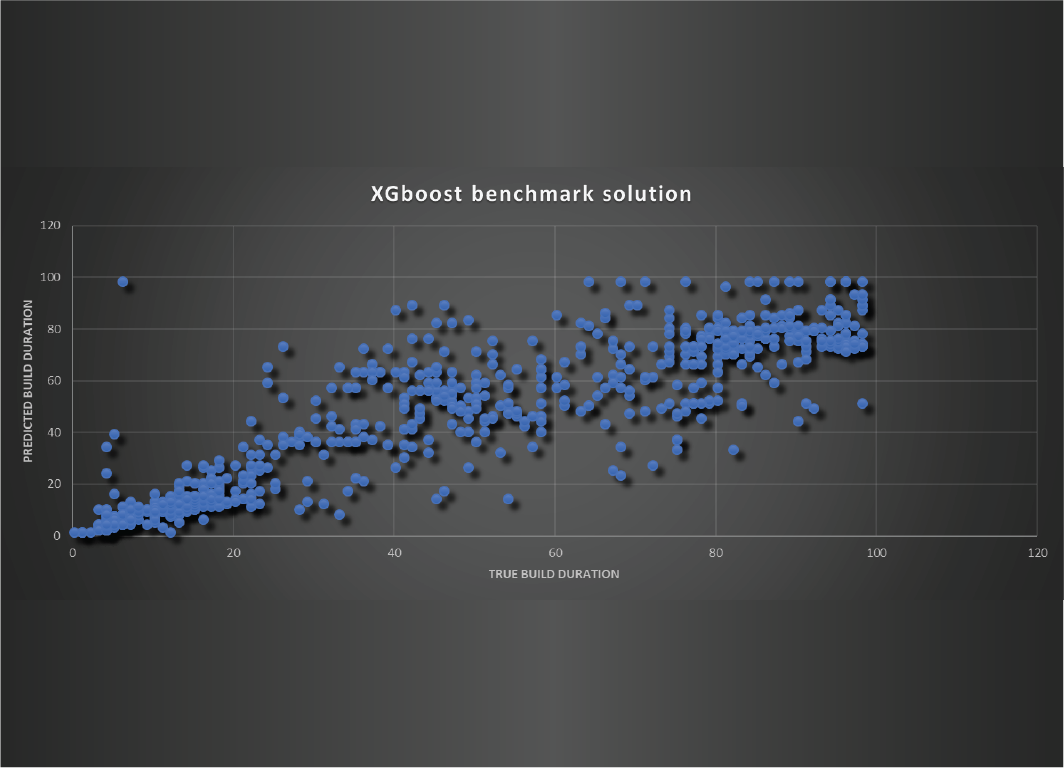A networking course with a network engineer
One thing’s for sure: awkward silences or staid little groups are nowhere to be seen at an introduction on networking by a super enthusiastic network engineer explaining ‘his’ concepts to non-network-engineers. You will leave here with cast-iron stories on network components, how to achieve a solid network for enterprises, and how to hit the Internet with all those connected devices at once. Itilian Vincent Ritzer roused our enthusiasm for the world of switches, routers, protocols, and IP.
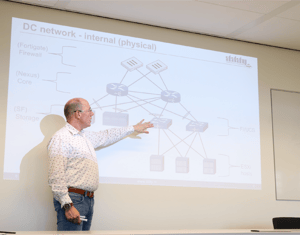 The topography of Topology
The topography of Topology
No bigger nuisance than a network connection that doesn’t work. So first, the foundation –what is required for a network? It all starts with a well-thought-out scheme, a so-called topology. This depicts how all the devices in a network are connected. From servers, load balancers, routers, and switches to the equipment, such as storage, laptops and Virtual Machines. The absolute red thread of this network course: redundancy. Making sure that devices, equipment, and connections are always in duplicate. After all, high availability is an absolute must-have for your network.
A protocol lecture
Network engineers could easily break the world’s technical jargon record. Anyone worth their salt in networking knows their ways around terms like STP, L2, L3, OSI, TCP, LACP, SECURITY ZONES all the way up to the well-known IP protocol –all these protocols help you to achieve your goal of high connectivity with high availability. There is nevertheless still a lot that could go wrong. Simple issues such as ports that remain unopened, or changes to rules that block the traffic.
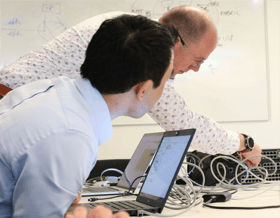
Troubleshooting and insight into your network?
When a problem rears its head, you are battling with words across the command line. Sexy interfaces are pretty rare on planet network, after all. But Ping, Telnet, and Traceroute are your saving graces in times of trouble. You may know the most straightforward method, Ping, from the connection speed in online games. This simply allows you to check whether you can establish contact with the device you are trying to connect. If you get something, the connection is not the issue. Luckily there’s also Telnet, to check if a port is actually listening. If this does not turn up anything, Traceroute is your next stop. This shows the exact route of a package.
What happens along your network?
Ping, Traceroute, and Telnet are also great for finding out what happens on your network, which therefore makes up the last part of the introduction. A traceroute shows us that contact from one laptop to another makes up 1 hop. We remove a network cable from one of the servers to see if we’re down. No, not in this case. Thanks to the redundant layout we lose one package, yet the system recovers within several seconds. A crucial change like that used to cost many minutes.
How many steps to get on the Internet?
Are you curious about the makeup of your network? And which route you travel before you get online? Below are a few simple exercises. Use these rules in your cmd. And get started!
- Carry out a ping via the cmd: ping <ip address>
- Check a traceroute to your favourite website in the cmd: tracert <itility.nl>
- See the rest of the topologies discussed in the presentation.
Interested in migration engineering?
“Mighty interesting!” were the first words uttered by a course participant. A great introduction to the following five segments that look at the details of networking in more depth.
Would you also like to find out more about topology, network troubleshooting, IP, routing, and switching?
But also about the other stack areas such as storage and compute, and how to manage smart migration? Register for the Young Professional Program for migration engineers.