Microsoft Ignite: our takeaways (part 1/2)
This week I’m visiting the world’s biggest Microsoft conference, Microsoft Ignite! While the conference is not finished yet, I already wanted to give you some of my takeaways from the first three days. In my follow-up blog, I will write about my learnings from the last two days.

For those of you who do not know: Microsoft Ignite is a 5-day Microsoft conference, on all things Microsoft. This year it’s at the Orange County Convention Center in sunny Orlando, Florida. This is the place to get the latest announcements and join some of the over 1800(!) sessions. An estimated 25.000 people will attend this conference this year, although no official numbers are given. Besides the keynote and sessions, the conference also has an expo floor with many booths hosting Microsoft products and partners.
Most important announcements
The most important announcements were made during the keynote by Satya Nadella. I’ll give you the highlights in this article, but the keynote is worth watching as well.
Azure Synapse
New data querying and aggregation possibilities in the cloud, allowing you to query both structured and unstructured data at petabyte scale. This product takes care of all the complex querying behind the scenes.
Azure Arc
Manage resources easily for both cloud and on-premises. This in itself is nothing new, but now Microsoft is bridging gaps by supporting hybrid Amazon AWS, Google Cloud, and your own Kubernetes clusters. Microsoft’s own Azure Stack is, of course, also supported (run Azure on-premises on pre-built hardware).
Project Silica
Microsoft unveiled a new long-term data storage solution named Project Silica, using a piece of quartz-glass with information etched in. The CEO showed a small piece of quartz with the ‘Superman’ movie on it. Main goal of this is to have storage that does not degrade over time (unlike magnetic tapes). It should also be more environment friendly since it’s recyclable.
Project Cortex
This project aims to make searching for information within an organization a lot easier and context aware. It does this by building a knowledge base of documents and applying machine learning.
Visual Studio Online
Visual Studio Code is now available as a fully online, in-browser experience. This allows developers to work from their environment without relying on locally installed dependencies while building their software.
Other observations during the keynote
New version of Microsoft Edge browser, with Chromium, will be released on January 15, 2020. It now has built-in privacy enhancements where it will block known shady tracking cookies by default.

Other sessions
During the other sessions, the following stood out to me:
“Your tools, your languages, your apps”, this statement was made by Scott Hanselman during the development keynote. Microsoft is committed to supporting you as a developer, on any platform (Windows/Linux/Mac), and with any language. This is reflected in their editor (Visual Studio Code) and their approach to the community. Showcasing the .NET language with Linux support during the application development keynote, and having the Windows Subsystem for Linux, further confirms that this is a major point in their strategy.
PowerApps is a platform Microsoft is investing heavily in; custom components have been added which allow for developers to build their own components which can be reused within PowerApps applications. Microsoft is trying to bridge the gap between no-code users and actual developers by adding support for pipelines and direct coding. Test recording has also been added to allow for better testing.
Serverless/Azure Functions with Python is receiving a lot of attention lately, probably since this language is heavily used in the big-data and machine-learning space. Python 3.7 is now GA on Azure Functions. Also, a new Kubernetes based auto-scaler can now be used for Azure Functions, which will allow you to run functions on your own Kubernetes cluster.
On the Machine learning front, the ecosystem is maturing. Some nice demos showcase fully integrated pipelines, either by using the full AzureML stack, or by using MLFlow. These follow the entire DevOps way of working by decoupling the training and publishing of these machine learning models. Integration with the model tracking and publishing tool, MLFlow, has been further improved, by now allowing Databricks to directly upload experiment metrics and models to AzureML. This can be achieved by linking your Azure Databricks workspace to AzureML.
The Microsoft Graph team is going to publish new components which you can incorporate directly while building your apps; building a people selector yourself for example is now no longer required.
With regards to infrastructure/configuration management tooling Microsoft sees ARM, AZ CLI, and PowerShell as first-class tools. What has changed is that they now also partly support Terraform and Ansible. A team of Microsoft employees has committed itself on having a 72-hour SLA on issues through GitHub. The advice on which tool to choose is now “it depends”, suggesting Microsoft recognizes that, for the journey to full automation, using ARM templates, AZ CLI, and PowerShell are simply not filling the orchestration and ease-of-use criteria.
Microsoft Teams has been getting a lot of attention. Microsoft is heavily pushing adoption of this product. A lot of booths relate to integrating Microsoft Teams in existing everyday workflows. I haven’t seen or heard anything on Skype for Business during the convention, which speaks for itself. Teams is the next thing for collaboration.
CosmosDB users will be happy to know that a new ‘Autopilot’ feature will be released, allowing you to scale the amount of Resource Units (RU’s) dynamically between 10% to 100% of a chosen value. This will lower costs for cases that have non-linear load on their CosmosDB collections.
Automation engineers using Service Principals in Active Directory will be happy to know that an API will be made generally available in a few weeks.
Passwordless is coming. Microsoft is pushing for passwordless environments by using Windows Hello and FIDO. The goal is to replace passwords with devices like fingerprint scanners, USB keys, and USB NFC. They will offer a single sign-on (SSO) experience within the operating system, browser, and any connected network drives.

Closing thoughts after the first three days
The last few days I had a lot of information to take in, but the following stood out:
- Microsoft is committed to helping (business) developers no matter the technology. This is in contrast to the Microsoft of old which had a lot of proprietary technology and vendor lock-in. Supporting other cloud vendors in the new Arc product at launch is a big step forward in this direction.
- Synapse bridges an interesting gap by joining multiple data sources (either managed and un-managed) and allowing queries on scale with high performance.
- It will be interesting to experiment with these new products and to see how they behave in daily real-world use cases.
More takeaways of Microsoft Ignite can be found in my follow-up blog.